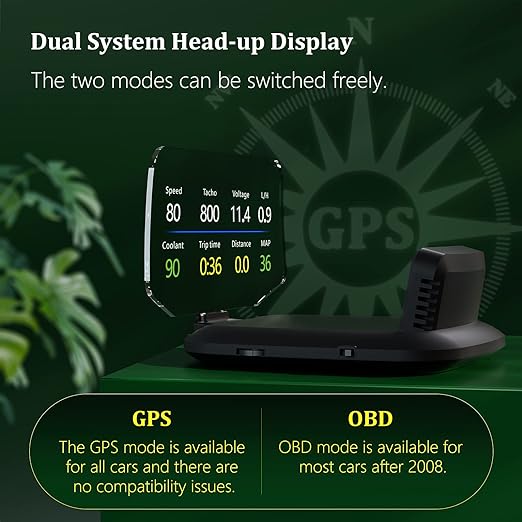【 C1 introduction 】:The heads up display C1 displays your car's data directly on the 3D mirror. The transparent reflector has no ghosting and the angle of the product can be freely adjusted to suit your driving habits. The product also features automatic brightness adjustment and manual brightness adjustment, so...
【 C1 introduction 】:The heads up display C1 displays your car's data directly on the 3D mirror. The transparent reflector has no ghosting and the angle of the product can be freely adjusted to suit your driving habits. The product also features automatic brightness adjustment and manual brightness adjustment, so you can see the projected image clearly, day or night.

- Very easy to use
First step, plug in the OBD socket connector. This location is usually under the steering wheel.
The second step is to insert the wire into the A-pillar sealing strip.
The third step is to connect one end of the ODB interface to the HUD and place the HUD in a suitable position.

【 GPS mode function 】:Speed, travel time, satellite time, altitude, number of satellites, direction of travel, single mileage, voltage, acceleration test, brake test. Over speed alarm, low voltage alarm.

【 Multiple screen options 】:Unique and novel interface design, 7 color screens can be switched at will, you can choose the screen you want according to your needs.